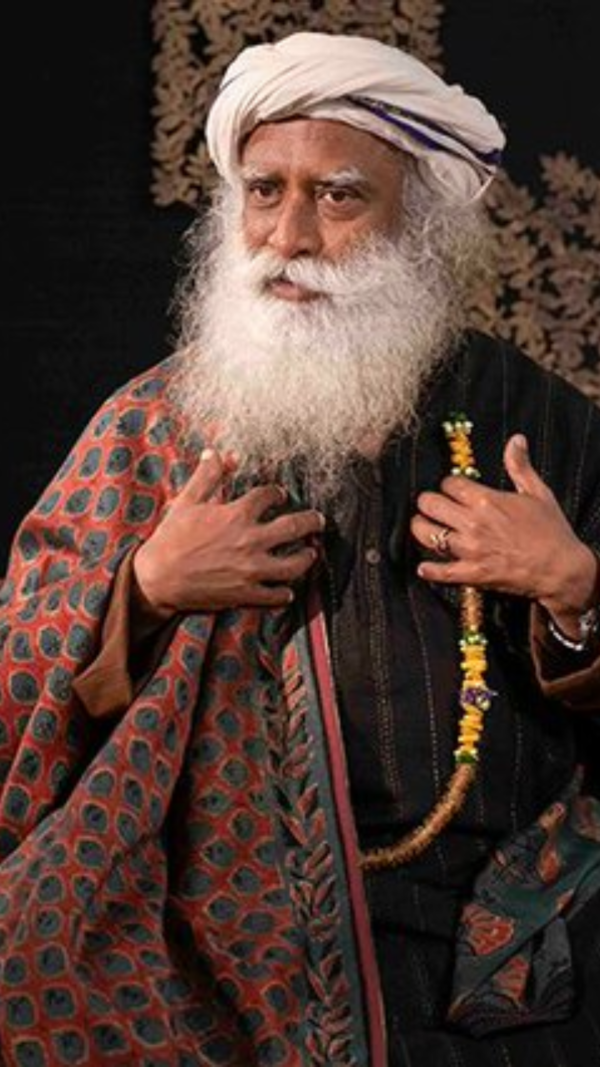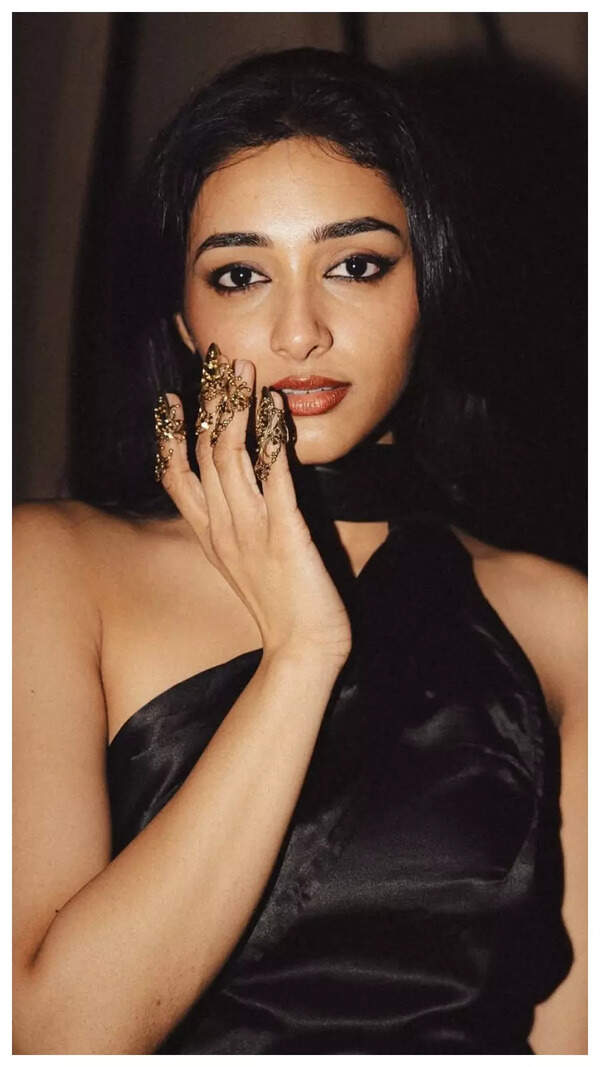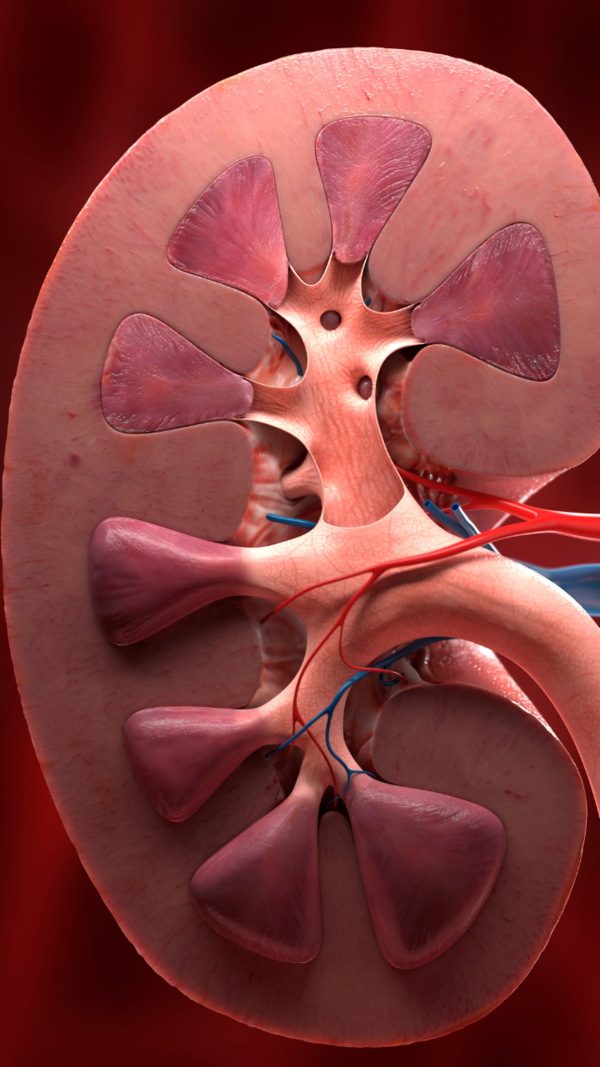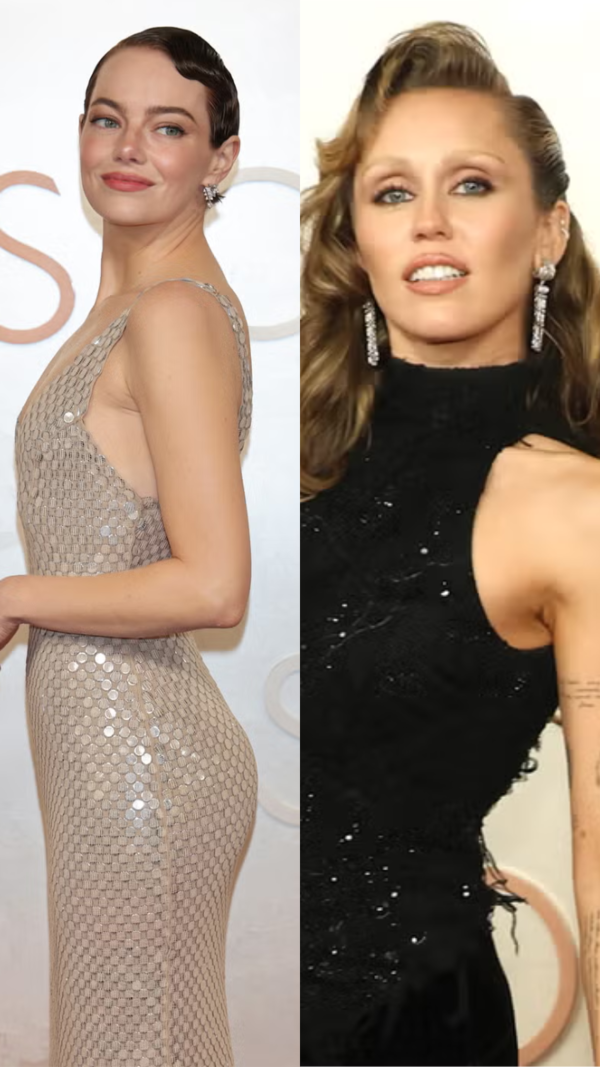- News
- How to lock Aadhaar biometric online, why you need it and other important information
How to lock Aadhaar biometric online, why you need it and other important information
Aadhaar's biometric lock feature enhances the security of personal information by preventing unauthorized use of fingerprints, iris scans, and facial data. This added protection is crucial against fraud in financial transactions and government services. The process is simple and can be managed through the UIDAI portal, mAadhaar app, or via SMS.
Protecting personal information has never been so important, and Aadhaar's biometric lock facility provides an additional layer of security against unauthorized entry. As identity theft and misuse become greater concerns, locking your Aadhaar biometrics ensures that your prints and iris scans cannot be exploited for verification without your permission. This online security is especially handy in the fight against fraud in financial transactions and government services connected to Aadhaar. The process is rapid, easy, and can be accomplished online within a few clicks. With digital security becoming the number one concern, knowing how to activate this feature can serve to safeguard your sensitive data and retain control of your Aadhaar-linked activities.
Aadhaar biometric lock: What is it and how does it enhance security
Aadhaar biometric locking is a security feature launched by UIDAI to protect your fingerprint, iris, and face data from misuse. Activating this lock will prevent anyone from misusing your Aadhaar for identity verification, financial transactions, or SIM card issuance without your permission.
This feature is meant to avoid fraud, including spurious Aadhaar-based verifications and unauthorized banking operations. By locking your biometrics, you provide an additional level of protection to your Aadhaar, which becomes more resistant to possible misuse. The biometrics can be locked or unlocked at any time by users through the UIDAI portal or the mAadhaar application. The additional protection aids in strengthening privacy and helping Aadhaar function as a secure digital identity for Indian citizens, allowing for greater control over sensitive personal information.
Step-by-step guide to lock Aadhaar biometrics through different methods
How to lock Aadhaar biometrics online
In order to lock your Aadhaar biometrics, you will need to first generate an Aadhaar Virtual ID (VID). To do this, you can log in to the UIDAI official website and click on the 'VID Generator' option.
With your Virtual ID in hand, follow these instructions to lock your Aadhaar biometrics:
- Go to the UIDAI myAadhaar portal.
- Scroll down and click on 'Lock/Unlock Aadhaar'.
- Read the instructions thoroughly and click 'Next'.
- Enter the required details:
Full Name
PIN Code
Captcha Code
- Tap on 'Send OTP' and fill in OTP verification.
- When verified, your Aadhaar biometrics will get successfully locked.
This security function keeps your Aadhaar details secure from unauthorized entry, providing one additional layer of protection.
How to lock Aadhaar biometrics through mAadhaar App
It is quite simple to lock your Aadhaar biometrics via the mAadhaar app by just following these easy steps:
- Download the mAadhaar app from the Google Play Store or Apple App Store.
- Open the app and log in with your registered mobile number.
- Click on the 'My Aadhaar' icon.
- Enter your Aadhaar number, captcha code, and complete OTP verification.
- Choose the 'Biometric Lock' option to lock your Aadhaar biometrics.
- This feature, once turned on, protects your fingerprint, iris, and face data from unauthorized access, making your Aadhaar more secure.
How to lock Aadhaar biometrics via SMS
If you want to lock your Aadhaar biometrics but don’t have internet access, you can do it easily through SMS. Just follow these simple steps:
- Send a message from your Aadhaar-linked mobile number to 1947 in this format:
GETOTP (space) Last 4 digits of your Aadhaar number - Check your phone – You’ll receive a one-time password (OTP) via SMS.
- Send another message to 1947 using this format:
LOCKUID (space) Last 4 digits of your Aadhaar number (space) 6-digit OTP
What is Aadhaar biometric lock error code 330?
If your Aadhaar biometrics are locked, you will not be able to verify yourself using your finger or iris scan, and your phone will display the '330' error code. It doesn't indicate anything but the fact that the biometric is being blocked because of the lock.
Locking the Aadhaar biometrics is a necessary security measure to avoid misuse of your personal information. You can do this using the mAadhaar app, UIDAI website, or the SMS service (1947).
Once you activate it, no one can use your biometric information for verification without first unlocking it. This feature provides an additional layer of security, and you have complete control over how your Aadhaar data is accessed and used.
Also Read: Aadhaar Good Governance Portal: Know the steps for easy authentication, its features, benefits and other key information
End of Article
FOLLOW US ON SOCIAL MEDIA